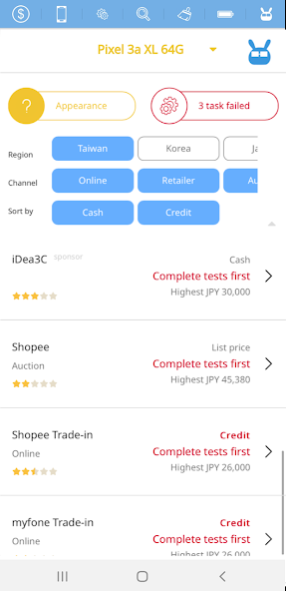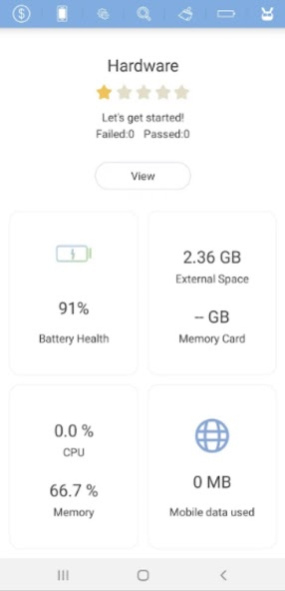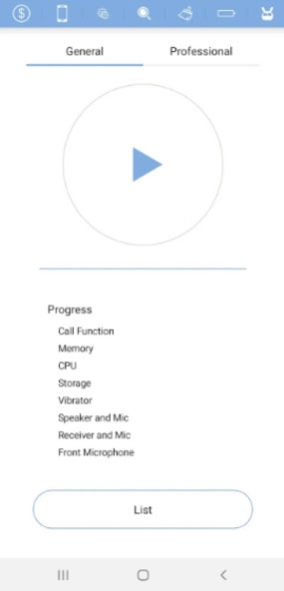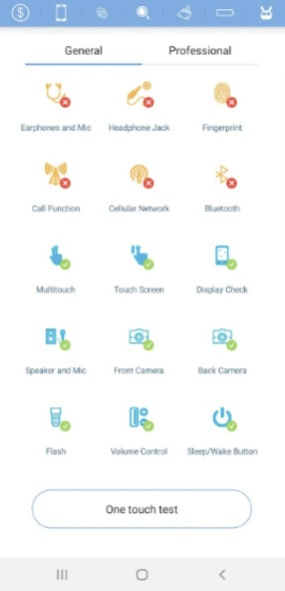Phone Doctor Plus 2.0.58
Free Version
Publisher Description
* New edition, adding "One-Tap Test", "Battery Test" and a refreshed Interface.
More than 40 types of hardware and system diagnostics to help you find invisible smartphone issues. Trade-in appraisal conducted by various channels for used smartphones based on the phone condition to give you a convenient and quick way for trade-in.
1. Appraisal based on the phone condition, provide the most complete information on trade-in prices.
2. Provide more than 40 types of diagnostic tests based on our patented technology to quickly understand the phone status.
3. Provide system monitoring of hardware, battery, memory and storage.
4. Daily recording of battery capacity and charging cycles.
5. Track network usage, so that you will no longer worry about exceeding the mobile data usage.
Please ensure that the network connection is available before starting Phone Doctor Plus.
If you encounter any problems, please remove and re-install Phone Doctor Plus.
For any questions and suggestions, please contact us at service@dribunny.com
About Phone Doctor Plus
Phone Doctor Plus is a free app for Android published in the System Maintenance list of apps, part of System Utilities.
The company that develops Phone Doctor Plus is iDea Mobile Tech Inc.. The latest version released by its developer is 2.0.58.
To install Phone Doctor Plus on your Android device, just click the green Continue To App button above to start the installation process. The app is listed on our website since 2023-06-20 and was downloaded 32 times. We have already checked if the download link is safe, however for your own protection we recommend that you scan the downloaded app with your antivirus. Your antivirus may detect the Phone Doctor Plus as malware as malware if the download link to com.idea.PhoneDoctorPlus is broken.
How to install Phone Doctor Plus on your Android device:
- Click on the Continue To App button on our website. This will redirect you to Google Play.
- Once the Phone Doctor Plus is shown in the Google Play listing of your Android device, you can start its download and installation. Tap on the Install button located below the search bar and to the right of the app icon.
- A pop-up window with the permissions required by Phone Doctor Plus will be shown. Click on Accept to continue the process.
- Phone Doctor Plus will be downloaded onto your device, displaying a progress. Once the download completes, the installation will start and you'll get a notification after the installation is finished.